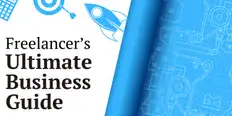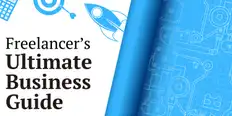Bisedo me Ava - Konsulentja juaj AI e biznesit
Përshëndetje, unë jam Ava, udhëzuesi juaj i AI për të suoerkarikuar biznesin tuaj!
Pavarësisht nëse jeni duke drejtuar tashmë një biznes ose ëndërroni të filloni një të tillë, unë jam këtu për t'ju ndihmuar ta ktheni vizionin tuaj në realitet duke përdorur freelancer të fuqiyuar me AI. Ndani qëllimet tuaja të biznesit dhe së bashku, ne do të krijojmë një projekt për të cilin mund të konkurrojnë freelancerët tanë të talentuar. Le ta bëjmë realitet vizionin tuaj!
Unë kam një biznes
Unë jam duke filluar një biznes
Ndodhi një gabim ndërsa po dërgonim bisedën në email-in tuaj.
Mund ta ruash bisedën vetëm një herë në orë. Ju lutem provojeni përsëri më vonë.
Biseda është shumë e shkurtër. Vazhdo të flasësh me Ava për të mundësuar ruajtjen.
The best startup resources according to founders
These resources will help you run your startup most efficiently
1 nën 2019 • 8 minutë lexim
E
Closed User
Kopja te kujtesa e fragmenteve nuk u krye, provo sërish pasi të kesh përshtatur lejet.
U kopjua në tabelë

The top 3 resources every startup needs
As a startup founder, time is your most valuable resource. To help you utilize this limited asset, we’ve put together our list of the top startup resources recommended by seasoned founders.
We’ve divided these resources into the three core operational categories of every startup.
WIthin each category, we'll also include our own most cost-effective recommendation for startups on an ultra lean budget.
Email Marketing
Team Communication
Project management
Email marketing for startups
Mailchimp

46.6% of 139 surveyed founders prefer Mailchimp over other email marketing solutions - Source: entrepreneurshandbook.co
For an in-depth tutorial on how to use Mailchimp, check out the video below:
Why is Mailchimp so amazing?
Easy setup
First of all, it's a SaaS product, so all you need to do to get started is simply sign up to one of their plans. They even have a mobile app, so you can monitor all of your reporting and even create an email campaign straight from your phone.
The setup is a guided process and incredibly intuitive, so you can set yourself up and have your first email campaign sent out in about 20 minutes.
Granular reporting
Mailchimp’s reporting provides founders with all of the data they need to monitor the success of each campaign, such as:
Geo tracking
Open rates
Email link click-through rates
Sales tracking and ROI
Audience behavior monitoring
Test different campaign variations with A/B testing.
Multiple integrations
Mailchimp supports multiple integrations, so you can continuously evolve the platform as your startup grows.
Here are just a few integrations startup founders wll love:
Facebook integration
Create Facebook and Instagram ads straight from within Mailchimp. Market to your existing subscribers, or increase your subscriber list by advertising to similar audiences.
Xero
Automatically feeds all of your Xero contacts into Mailchimp, and keeps this list up to date.
Canva
Incorporate custom graphics into email campaigns with this design integration.
Mailchimp pricing
Mailchimp offers a free subscription for up to 2,000 contacts. This is a great opportunity for you to try out some of its features and appreciate the potential of the platform.

Mailchimp is not, however, the most cost-effective email marketing solution. The pricing does rise quite quickly as your subscriber list and requirements grow.
For example, if you sign up to the standard plan and you have 75,000 contacts, you'll be paying $399 every month.

That's fine if your email marketing campaigns are generating enough revenue to justify this pricing, but you also don't need to invest a lot of money before deciding whether Mailchimp is right for you. You can start with the freemium subscription and upgrade as you add more of your contacts to the platform.
If paying that much for email marketing makes you feel like a mailchump, there's a great, cheaper alternative.
Cheaper email marketing alternative - Mailerlite
For a list of about 75,000 contacts you'll be saving about $100 per month with Mailerlite compared to Mailchimp:

This cheaper pricing doesn't mean you have fewer features supporting your email marketing efforts.
WIth Mailerlite you can:
Craft email campaigns via a drag and drop interface
Create landing pages to collect signups
Automate email flows
Segment audiences
A/B test campaigns
Track results through reporting
Mailerlite also supports plenty of integrations including shopify, Wordpress, Wix, and even Facebook.
Mailerlite also has a free subscription option for up to 1,000 contacts and 12,000 emails per month (compared with Mailchimp’s free subscription, which covers 2,000 contacts and 10,000 emails per month).
The video below is a good intro to using Mailerlite.
Team communication software for startups
Slack
We now transition from external communications to internal. Slack is the clear winner. Nearly half of all surveyed founders prefer this platform.

Why is Slack so amazing?
Streamline team communication
Create different channels for different teams or projects. You can rely to specific posts, tag team members with an “@” prefix and even upload documentation to get feedback at every stage of a project.

If you need to distance yourself from notifications while you get your work done, you can specify a do not disturb period, or mute specific groups that don’t require your constant attention.

Slack’s clean mobile app allows you to keep in touch with your entire team on the go. The concise message notifications on mobile devices help you decide whether it’s worth responding to without opening the entire app and scrolling through the conversation.
This is a great feature for startup founders managing a remote workforce in different time zones.

You can also edit sent messages, which is handy for removing embarrassing typos or even more embarrassing off-the-cuff responses.
Slack integrates with a variety of applications to keep your team workflow within the platform and minimize distractions. Some notable integrations include, Salesforce, Google Drive, Asana, GitHub and, most important of all, Giphy.
Keyword notifications
User customization is an area that sets Slack well apart from its competitors. A powerful demonstration of this is the ability to set notifications for certain keywords.
Anytime a member types one of your set keywords, you receive a notification, and that keyword is highlighted in yellow in thread.
So if you want a coffee companion, you can set “coffee” as a keyword and wait for a notification rather than continuously eyeing the thread.

Local time display
Slack displays the local time of every team member you message. This helps keep all communications highly efficient so that you only direct urgent messages to available members.
It also prevents you from wasting time searching for the local time of every remote team member.
This might seem like a minor feature, but it’s a reflection of Slacks effort to keep work communications as lean as possible by keeping all data and workflows within one platform.
Slack is also continuously improving. A new dark mode was introduced in the last update and Slack is always increasing their library of app integrations.
Slack pricing
Slack has a freemium subscription at the expense of some feature limitations such as:
Limited message history (capped at 10,000 messages in total)
10 app integrations
5GB of storage
One-on-one voice and messaging calls
The paid plans start at $8/month per user, billed monthly, which gives you unlimited message history, unlimited app integration, more storage and 24/7 support.
These limitations are not too restrictive, so if you only have just a few people in your startup you could easily make do with just the free subscription.
With the paid plans you can also host video and phone conferences with 15+ people which will save you from having to subscribe to a third party meeting host.
Free team communication alternative - Google Hangouts
If your team member count is beyond Slack’s freemium limitation, Google Hangouts is a highly capable free resource.
The platform is only intended for users with a Google account, but external users can also be invited to a conversation.
With Google Hangouts, you can create groups for multiple members to collaborate together, and even upload documentation into each thread.
There,s a Google Chrome extension you can download as well as a mobile app.

Because it's a Google product, it's integrated seamlessly with other Google products. You can share Google Docs via hangouts for real time collaborators during a video call and even sync Hangout video calls with Google Calendar invites.
The video calls permit a generous 25 participants, which is more than enough for any early stage startup.
Project software for startups
Trello
WIth email marketing and team communications covered, project management software completes the foundational core of all startups.

Why is Trello so amazing?
Very easy to use
If you seat anyone with no Trello experience in front of the software, they'll likely figure out how to use it in minutes. The software utilizes a Kanban board design to provide a visual overview of your entire project from one screen.

With a Kanban board, you can instantly identify the status of a task without wasting time with emails and phone calls.
In the following Kanban setup, each Trello team member can track what needs to be done, what's being done and what's completed. Whenever a task is progressed, it's simply dragged and then dropped into its appropriate column.

By clicking on each individual task (or card), you'll see a checklist of all the associated subtasks. This allows you to track the progress of each task at a granular level rather than just a broad overview.

Powerful integrations
Trello has an extensive library of app integrations (or power-ups as they call them).
Some noteworthy integrations:
Google Drive
Search for a Google Drive file and add them to tasks straight from the Trello platform.

Github
By integrating with Github, development teams can attach pull requests, issues and branches.
From a single click within Trello, developers can jump straight into a Github segment without switching windows.
![trello GitHub integration]()

Slack
Yes, Trello even integrates with Slack. Send specific Trello cards to team member in Slack for instant collaboration, set up Slack notifications for specific Trello activities, attach Slack brainstorming sessions to Trello tasks and more.



Create Trello cards via email
This is probably Trello's best feature. You can create a card within a board by simply sending through an email.
Each board is automatically set up with its own unique email address, so if you're out of the office and don't have time to open Trello and follow the conventional process, simply send an email to your board, and a Trello card will be created with the email details.
The subject of the email will become the Trello card's title and the body will become the task description. Any attachments in the email will also be attached to the trello card and all members that are @mentioned in either the subject or body of the email will be assigned to the card.
This is a brilliant feature allows you to create and assign important tasks within minutes (before you forget them).

Trello Pricing
Trello offers three different subscriptions: Freemium, Business Class and Enterprise.
With the freemium subscription, you can create up to 10 team boards, and unlimited personal boards. You're limited to only 1 power up per board (integration) and 10MB per file attachment ,which is more than enough for sprouting startups on an ultra-tight budget.
With a free Trello subscription, you can allocate that available 1 power up to a free Slack subscription, thereby establishing a fully integrated project management tool and team collaboration tool without spending a single dime.
And, for file sizes over 10MB, you could simply paste a link to Google Drive inside a Trello task.
This setup should keep your startup supported until you have the available funding to scale and upgrade subscriptions.
Establishing a startup is difficult, and you need all the support you can get . By using these resources, you'll streamline your workflows and give your startup the greatest chances of success.
Na tregoni çfarë ju duhet të kryeni
Fut emrin e projektit
Historitë e lidhura
Fol me një nga bashkëpilotët tanë për të të ndihmuar me projektin
Artikuj Të Rekomanduar Vetëm Për Ju

On Twitter, you're limited to only 280 characters to build your entire brand. Make them count. We've got 15 tips to help you market your business.
6 min read

Effective social media marketing is crucial your brand. Learn how to hire a social media expert to bring you maximum results for minimum investment
10 min read

If you want to stay competitive in 2021, you need a high quality website. Learn how to hire the best possible web developer for your business fast.
11 min read

What type of graphic design should you use for business? In this exhaustive guide we discuss every different type of design your business might need.
23 min read
Faleminderit! Ne ju kemi dërguar me email një lidhje për të kërkuar kredinë tuaj falas.
Ndodhi një gabim gjatë dërgimit të email-it tuaj. Ju lutemi provoni përsëri.
Po ngarkohet shikimi paraprak
Leja u dha për Geolocation.
Seanca e hyrjes ka skaduar dhe ke dalë. Hyr sërish.